After you carry your laptop backpack for a while, the bag becomes dirty and stinky.
You probably come out with these questions,
“How to wash laptop backpack?”
“Are you going to wash your bag?”
The best way to wash your laptop bag is by hand washing. Put your laptop backpack into a basin or bathtub that already filled with lukewarm water. By adding some neutral detergent for laundry, gently scrub the bag with a sponge or soft brush on the dirty areas or spot stains.
If you find this method is troublesome, you could also wash your laptop backpack with a washing machine.
Before you do that, I would like to recommend you always check the manufacturer’s recommendations first.
There are two ways of how to wash your laptop backpack that can easily do at home.
So let’s dive right in!
How to Wash Laptop Backpack by Hand Washing
Before you start to hand wash your backpack, you need to do some preparations as follow:
- Laundry detergent for washing clothes (or any mild detergent)
- Sponge, dry clothes and used toothbrush
- Containers such as a basin or bathtub
- Dry towel
When they are ready, here is step by step of how to manually wash your laptop backpack.
Step 1: Empty All Contents First From the Backpack
Open the zippers and empty all the contents from the backpack.
Remove any detachable parts such as inner pockets and shoulder straps because we want to hand wash them separately.
Turn the bag inside out to remove all dirt, metal frames, dust, and crumbs.
I recommend you to use a handheld vacuum to suck out all those things and to clean the interior thoroughly.
Step 2: Wash the Area Where the Dirt is Noticeable
Before you proceed to wash the whole backpack, you need to check whether your bag has any part where the dirt is concerned.
Your washing machine may not be able to clean those stubborn dirt areas thoroughly. So it is better for you to hand wash by yourself.
You need to moisten those areas with lukewarm water and then apply a mild detergent.
Scrub them to remove any loose dirt from the outside with the toothbrush or sponge. Then wipe the bag with dry clothes.
Since most of the laptop backpacks are made from nylon and polyester, please wash the backpack carefully.
You should not put too much force during hand washing because it can damage and peel off the surface material of the backpack and the coating of the inner element.
Step 3: Washing The Whole Laptop Backpack In Lukewarm Water
When you finish Step 2, now it’s time to wash the whole backpack. Fill the basin or bathtub with water until it’s enough to cover the entire backpack.
I recommend you pour the lukewarm water rather than cold water because it is so effective in removing the stubborn dirt and stains.
Do not wash with hot water because it can damage the fabric color.
Add a small amount of mild detergent into the basin or bathtub and mix it well with water.
Now soak the laptop backpack into the basin that already filled with a mixture of warm water and detergent.
You can submerge the entire backpack but do not soak it too long.

Gently scrub the bag with a sponge and focus more attention on the shoulder strap area and at the back because there are areas that you sweat a lot.
Look for any dirty area and spot stains where you could probably miss out during the previous stain removal step (Step 2).
You could use a cloth to wash the backpack, but I think the sponge works better especially on mesh areas.
Use a toothbrush to clean the hard to access area like the ground-in stains and crevices.
Also, you can focus on running the toothbrush along with the backpack’s zippers and even the embroidered area because there are where the dirt can get lodged between the teeth and the threads.
Step 4: Wash, Rinse And Repeat
After you’ve thoroughly washed your laptop backpack, drain the water in the basin thoroughly to wash down all the dirt and soapy water.
Refill the basin or bathtub again with clean water for the rinse cycle.
Now this time soak and rinse the laptop backpack firmly with clean water. Gently squeeze, rinse and repeat this step several times until there are no bubbles or dirt remains.
If detergent remains in the backpack, it may cause damage to the fabric, so rinse carefully!
Once the backpack is clean, take it out and wrap it with a dry towel while gently pressing it to drain all waters out.
I don’t recommend you to twist or wring your backpack because you want to avoid the backpack from deforming in the future.
Step 5: Hang it Out to Dry
Finally, keep the laptop backpack zippers all open and hang it upside down at the laundry rack to allow water to dry up naturally.
Make sure the drying area is the shady and well-ventilated area.
Don’t dry up the backpack under direct sunlight because the ultraviolet light can cause damage to the fabric.
Usually depending on the weather at your place, the backpack will take a few days to completely dry.
If your laptop backpack is made from synthetic fibers, it usually will dry more quickly.
How to Wash Laptop Backpack With a Washing Machine
If the hand washing is troublesome for you, then you can wash your laptop backpack with a washing machine.
Please bear in mind that not all backpacks can be cleaned with a washing machine.
Here I am going to show you how you can wash the laptop backpack with a washing machine.
Step 1: Check the Manufacturer Care Label
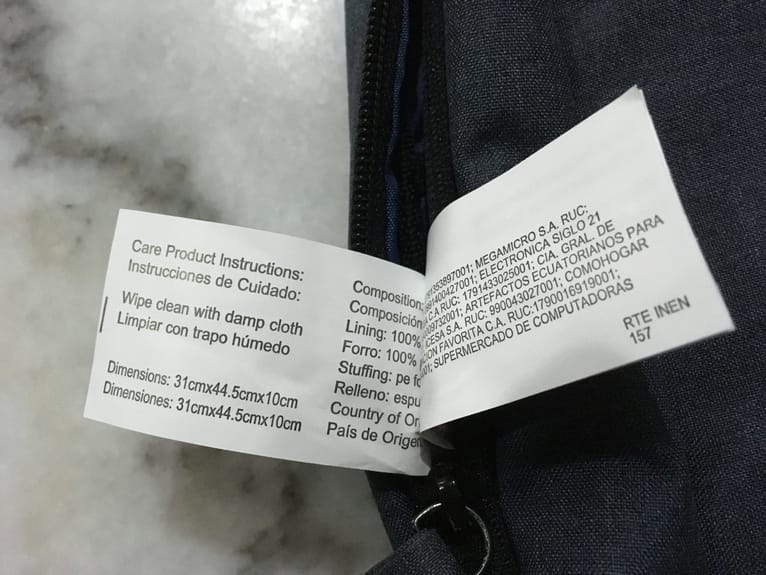
Not all laptop backpack materials can be washed with a washing machine.
So before you start, I strongly recommend you to check the manufacturer care label located (most of them) inside your laptop backpack.
Try to look for the instruction or any Federal Trade Commissions (FTC) symbols on what is the best way to wash the bag.

Failure to comply with the instruction on the care label would result in damage to your beloved laptop backpack.
Any material such as polyester, nylon, and cloth backpack can be washed with a washing machine.
In my case, my laptop backpack can only be cleaned with a damp cloth (see the picture above). So I cannot wash it with a washing machine.
Step 2: Empty All Contents From the Laptop Backpack
This step is the same process as Step 1 in the hand wash section above. I would not repeat the step here.
Step 3: Partially Wash the Backpack
The same thing as Step 2 in the hand wash section discussed above, you can manually clean your laptop backpack with a mild detergent where the dirt is concerned.
Scrub them to remove any loose dirt from the outside with the toothbrush or sponge.
Step 4: Put the Laptop Backpack into the Laundry Net
In this step, I would like to advise you to put the backpack, buckles, and straps into the laundry net. It can benefits you in three things:
- To preserve the shape of your laptop backpack. Deformed laptop backpack may not able to protect your laptop properly.
- To prevent buckles and straps get caught on the agitators in the machine.
- To protect the wall of the washing machine drum from scratches.
Don’t forget to pour in the laundry detergent into the liquid compartment of the washing machine. Never use bleach!
Step 5: Prepare The Washing Machine Settings
This is the critical step because you need to set your washing machine program correctly. Set your washing machine settings to “wash” and “rinse” processes only.
Don’t add the “dry” option into the washing program. It is totally up to you to set how many cycles for the washing machine to run.
Step 6: Dry Up the Laptop Backpack
After the washing machine has completed the washing and rinsing processes, take the laptop backpack out and wrap it with a dry towel to wipe off the remaining water.
Hang the bag upside down at the laundry rack and let it dry without exposing it into the direct sunlight.
Conclusion
If you love your laptop backpack, all you have to do is to take care of it. Washing the laptop backpack is not a difficult task to do.
You can choose whether to wash your laptop backpack with a washing machine or by manual hand washing. I personally prefer the latter method.
In case you want to clean your laptop too, you can read it here.
If you choose the former method, always check the manufacturer’s recommendations on the care label especially if the bag has a warranty.
You don’t want to violate your warranty because you took your bag for a spin in the washer.
So what is your approach to washing your laptop backpack?
Happy Washing!


